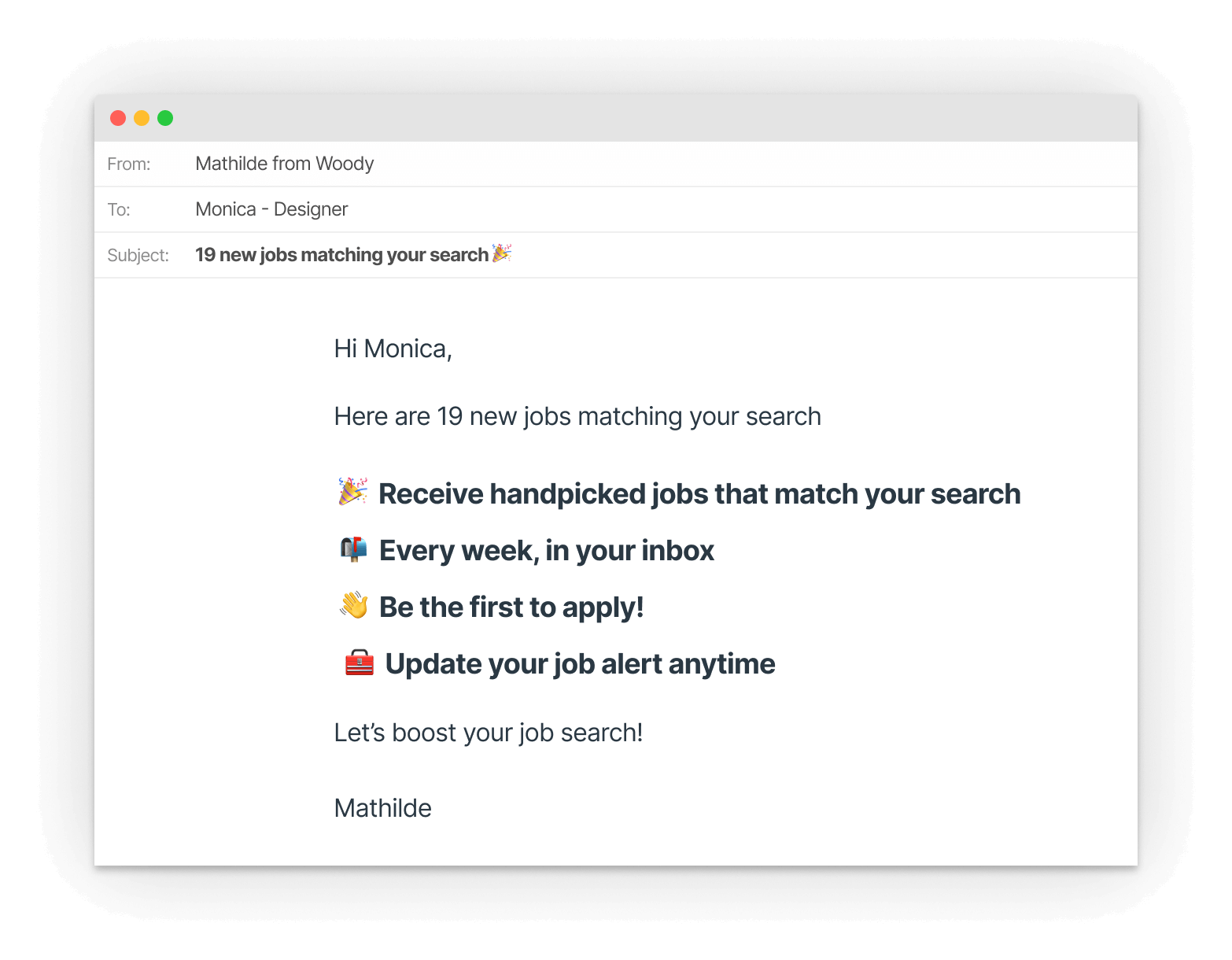Introduction to 3D Modeling
3D modeling is the process of creating a three-dimensional representation of an object or scene using specialized computer software. It involves defining the shape, surfaces, and textures of the object to produce a realistic virtual model. Whether you're designing physical objects for a car company, creating assets for games or improving product design with virtual augmented reality - you might be interested in learning 3d modeling.
Choosing the Right Software for Beginners
Choosing the right tool will depend on your projects specification (what do you plan on designing 3d for), your budget, and your learning curve. Like any tools, some are more user friendly, more complex or holding more constraints.
What kind of product do you want to 3d design?
Choosing the right software will depend on your function, and the type of product you are designing. For example, Joey, Footwear design et Rebook uses Gravity Sketch to translate 2D idead into 3D products. On another hand, if you're in the marketing team and want to design 3d marketing assets, you might use Spline instead. Finally, if you're a concept artist, animator or indie game developer, you might go for Blender or Cinema 4D.
As a complete beginner in 3d, my favorites are Spline to produce assets quickly, and Blender to challenge myself with a steeper learning curve. Yes I created the famous blender donut!
Free vs. Paid Software: What's Best for Starters?
Free software like Blender offers a robust platform for learning without financial investment. Paid options, such as Autodesk Maya, come with advanced functionalities that can be worth the investment for those committed to diving deeper into 3D modeling for beginners. However, the best choice will always align with your personal goals and resource availability.
List of best softwares you can use for 3d modelling
- Blender:
- Price: Blender is free and open-source.
- Target Users: Blender is suitable for a wide range of users, including artists, animators, game developers, and filmmakers. It's known for its versatility and is often used by both beginners and professionals.
- Cinema 4D:
- Price: €1,511.67/year (+other tools in the package)
- Target Users: Cinema 4D is popular among motion graphics artists, visual effects professionals, and 3D animators. It's known for its ease of use and powerful features.
- Autodesk Maya:
- Price: $1,975/year for 1 user
- Target Users: Maya is widely used in the film and television industry for 3D animation, visual effects, and character modeling. It is suitable for professional animators and studios.
- Spline:
- Price: $9 / month with a free trial available.
- Target Users: Spline is designed for digital designers, product designers, and creatives looking for a tool to create 3D web experiences and animations without a steep learning curve.
- Gravity Sketch:
- Price: 5,000/seat/year
- Target Users: Gravity Sketch is a virtual reality 3D design tool, and it is used by designers, architects, and creators to sketch and model in 3D space.
- ZBrush:
- Price: $39 Per Month for Individuals
- Target Users: ZBrush is a digital sculpting and painting software used by artists, especially in the gaming and film industries, for creating highly detailed 3D models.
- SketchUp:
- Price: $14.99/month
- Target Users: SketchUp is popular among architects, interior designers, and professionals in construction. It is known for its ease of use in creating 3D models of buildings and interiors.
For the latest and most accurate pricing information, it's recommended to visit the official websites of the respective software.
Understanding the Basics of 3D Modeling
3D modeling for beginners requires building a solid foundation by grasping the core concepts and terminologies>
Vertices, Edges, and Faces: The Building Blocks
Get to know vertices, edges, and faces - the fundamental elements that you’ll manipulate to bring your 3D models to life. These are the building blocks of any 3D structure, each serving a unique purpose. Vertices (points in space), edges (lines connecting vertices), and faces (planes enclosed by edges) are the components you’ll use to define the shape and form of your objects.
The Importance of Geometry and Topology
Discover the critical role of geometry and topology in creating models that are both aesthetically pleasing and technically sound. Geometry dictates the physical shape of your model, while topology refers to the underlying mathematical structure. A poor topology can lead to issues in animation and rendering, so understanding how vertices, edges, and faces interact is crucial.
You can learn more on geometry and topology at CGSociety.
Textures and Materials: Adding Realism to Your Models
Master the art of texturing and material application to inject realism and depth into your virtual creations. Textures are image files that wrap around your model, while materials define how surfaces interact with light. Balancing these elements is key to achieving lifelike results, making your models stand out with rich detail and authenticity.
You can epxplore texturing techniques at Textures.com.
Practical Tips for 3D Modeling Newcomers
Accelerate your learning curve with practical tips and tricks tailored to help beginners navigate the complexities of 3D modeling.
Starting Simple: Basic Shapes and Forms
Begin your modeling adventure by focusing on simple shapes and forms, learning to control and manipulate them with precision. Start with basic geometric forms like cubes, spheres, and cylinders. This foundational step is about mastering the software’s tools and developing a keen eye for dimensions and spatial relationships.
- Experiment Freely with different shapes to understand how they can combine to form complex models.
- Practice Transformations such as moving, scaling, and rotating objects to build muscle memory.
- Recreate Everyday Objects as a fun exercise to apply basic shapes in a practical context.
Effective Use of Reference Images
Harness the power of reference images to maintain proportion, perspective, and accuracy in your 3D models. By using photographs or sketches as a guide, you can ensure that your creations are lifelike and realistic.
- Collect Diverse References for varied perspectives and details.
- Trace Over Images in your modeling software to get a feel for the curves and angles.
- Adjust Your Model frequently against the reference to spot discrepancies early on.
Iterative Design: The Key to Progress
Embrace the iterative design process, allowing yourself to make mistakes, learn, and refine your models step by step. Iteration is a powerful method for improvement, where you make gradual changes and enhancements to your work.
- Save Versions of your work to track progress and revert if necessary.
- Seek Feedback from the community or peers to identify areas for improvement.
- Challenge Yourself with new techniques or complex projects as your skills grow.
Expanding Your Skills with Community and Support
A strong online presence means access to forums, video tutorials, and troubleshooting assistance that can be invaluable for beginners. Software like Blender not only provides a free modeling tool but also boasts an enthusiastic community eager to share knowledge. Similarly, Tinkercad’s user base caters to novices with plenty of resources tailored to those taking their first 3D modeling steps.
List of communities, youtube channel and courses you can take:
- Spline Tutorials
- Grant Abbit youtube channel
- 3d courses on Domestika (my personal favorite)
- Blender Guru (second favorite)
Expanding Your Skills with Advanced Techniques
Once the basics are second nature, it’s time to challenge yourself with advanced techniques that will elevate your models. Taking your 3D modeling skills to the next level involves not just mastering new tools, but also developing a keen eye for detail and aesthetics. Advanced modeling techniques such as sculpting, retopology, and texturing can transform your creations from simple structures to intricate works of art.
To truly harness the power of these advanced methods, it’s crucial to understand their application and impact. Sculpting allows you to mold your model like clay, giving life to organic shapes and complex details. Retopology, on the other hand, is about optimizing your mesh for animation or gaming, ensuring that vertices and edges flow logically. Texturing is the icing on the cake; it breathes color and realism into your model, making it ready for the spotlight.
Here’s a quick list to get you started on the path to mastering advanced 3D modeling techniques:
- Sculpting: Add fine details and realistic textures.
- Retopology: Streamline your models for better performance.
- Texturing: Elevate the visual appeal with materials and shades.
Conclusion: Embarking on Your 3D Modeling Quest
Remember that persistence, practice, and passion are your most reliable tools. It’s a journey that will test your limits and inspire your creativity, with each project sharpening your skills and vision. To thrive, immerse yourself in the community, seek out feedback, and never stop learning.
Whether it’s turning a hobby into a career or pushing the boundaries of digital art, the possibilities are expansive. Ready to start creating? Seek out opportunities that challenge and excite you at WoodyJobs.com.
FAQs
What is the best 3D modeling software for a beginner?
The best 3D modeling software for beginners is one that offers a balance between user-friendliness and feature-rich capabilities. Software like Blender, which is free and has a strong supportive community, or Tinkercad, known for its simplicity and ease of use, are great starting points for newcomers to the field.
How long does it take to learn 3D modeling?
The time it takes to learn 3D modeling can vary widely depending on the individual’s dedication, the complexity of the software, and the scope of the modeling projects. Some basic skills can be learned in a few weeks, while mastery can take several months to years of consistent practice and learning.
Are there any prerequisites for learning 3D modeling?
There aren’t strict prerequisites for learning 3D modeling, but having a good understanding of computer basics, an eye for detail, and spatial awareness can be beneficial. Additionally, skills in drawing and design can give you a head start in visualizing and creating your models.